FAQ
- Where can I find WebNet / gateway manuals?
- Why are there Red LEDs illuminating?
- What is the meaning of these red LEDs?
- Why LED 2 USB is red?
- Why LED 4 RS232 is red?
- Why LED 3 RS485 is red?
- I can't login into the Gateway over LAN?
- I have logged into www.dsewebnet.com and I can't connect to my gateway?
- The USB Host in Gateway Settings page of "sent and received" is not incrementing?
- I have setup an event trigger, but no emails / SMS received?
- Why does SMS received at a later time? Or no received at all?
- I plugged a unit into the Gateway, but no device shows up?
Where can I find WebNet / gateway manuals?
For all technical literature including Operator manuals please refer to the following links...Why are there Red LEDs illuminating?
At Start-up It is normal for all LEDs to illuminate red at start up, it will then turn to green that signifies port setup and there is connections are active.
What is the meaning of these red LEDs?
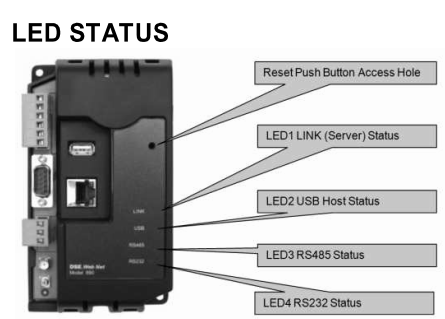
There are four LEDs on the DSEGateway:
- LED 1 LINK – links to the server.
- LED 2 USB Host – USB Connection.
- LED 3 RS485 – RS485 Connection.
- LED 4 RS232 – RS232 Connection.
If each of these LEDs has become red at different timing, it simply means no connection, whereas green means there's active connection.
Other factors could affect the red LED is the readily available Internet connection, weak signal (if use GMS) or the Gateway cannot talk to the Server.
Why LED 2 USB is red?
There is no connection, check if the USB cable is unplugged etc.
Why LED 4 RS232 is red?
There is no connection, check cables are securely connected and not loose.
Why LED 3 RS485 is red?
There is no connection, check cables are securely connected and not loose.
I can't login into the Gateway over LAN?
- Is the LEDs on?Is it connected?
- Have you checked the DHCP?Use a network scanning tool or ask IT / Network Administrator.
- The gateway might be off.
- Is the IP address on the current network?
I have logged into www.dsewebnet.com and I can't connect to my gateway?
Check the following:
- See Q2 & Q3.
- If using Ethernet: is the Ethernet cable connected into your LAN / network and into your router switch?Is the green connection light on?
- If using GSM: are the GSM and GPS antenna cables connected? Are they well positioned? And is the SIM Card inserted and configured to its settings? By just looking at the DSE Gateway with its shell off can determine which mode you're likely to be in, check the LEDs.
- After logging into your dsewebnet.com account, look at the All Sites homepage and check the icon next to the Site of the set added as its status.
- Click on the plus icon of the Site name, and then click on the module name, look on the top right hand corner and it will show which connection mode you are on.
The USB Host in Gateway Settings page of "sent and received" is not incrementing?
- Is the USB LED on?
- Check the USB cable is connected from DSE Gateway into the Module.Sometimes the USB count will go up a few packets and then stop. This usually indicates that a connection to our server is unavailable or that the module you have connected is not supported.
I have setup an event trigger, but no emails / SMS received?
- Check connections on DSE Gateway and module
- Check SIM Card is inserted and configured with the correct settings and enabled
- In the Event Triggers of Notification SMS use "+44" for UK numbers instead of "0" this should be replaced with appropriate international dialling code.
- Contact your cellular provider for more information.
Why does SMS received at a later time? Or no received at all?
A number of factors which may include the following:
- Check the connection bars in the Gateway's browser page, with at least 2-3 bars, if it's low bars, reposition the antenna to another location to acquire better signal.
- Check you have credit on the SIM card for text messages.
- Make sure that any contact information you have provided is accurate and correct. SMS messages can sometimes take time to deliver due to carrier network congestion which is normal and out of our control.